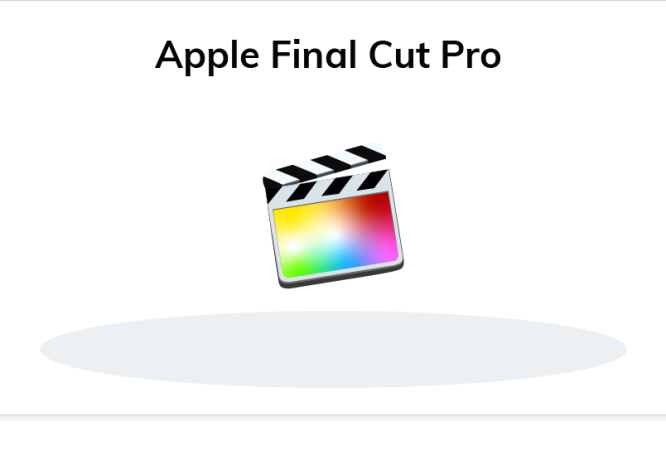Learning Apple Final Cut Pro will give you some powerful advantages in freelancing — especially if you are a Mac user and want to build a video editing career. It is a professional-level video editing software that can handle light to heavy video projects.
✅ Benefits of learning Final Cut Pro for freelancing:
1. Fast and high-quality video editing
Final Cut Pro can render and edit videos very quickly, as it is optimized for macOS.
Can easily handle 4K/6K footage — a big advantage for video professionals.
2. Specific job requirements on Fiverr, Upwork
Many clients are specifically looking for:
✅ “FCP editor for YouTube videos”
✅ “Final Cut Pro transitions and effects expert”
✅ “I will edit your vlog using Final Cut Pro”
These gigs can charge $50–$500+.
3. Video Editing for YouTuber and Influencer Clients
Many YouTubers use Final Cut Pro. You can:
Vlog edit
Tutorial video polish
Create YouTube Shorts or Reels
Color correction + titles + music sync
You can earn money by doing these things.
4. You can sell templates on Digital Marketplaces
You can sell your own Final Cut Pro templates (intro, lower third, transitions):
Envato (VideoHive)
MotionArray
MotionVFX
5. The remuneration is relatively good
Many FCP projects are on a long-term basis
You can earn regular income from clients on a monthly video editing subscription basis ($200–$1000+/month)
🔄 Tip:
If you have a Mac and want to do fast, professional-level editing, then learning Final Cut Pro can help you start earning a good income in freelancing. It is especially popular for YouTubers or small brand work.
FAQs
Instructor